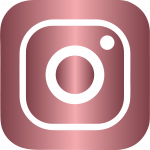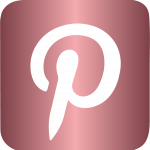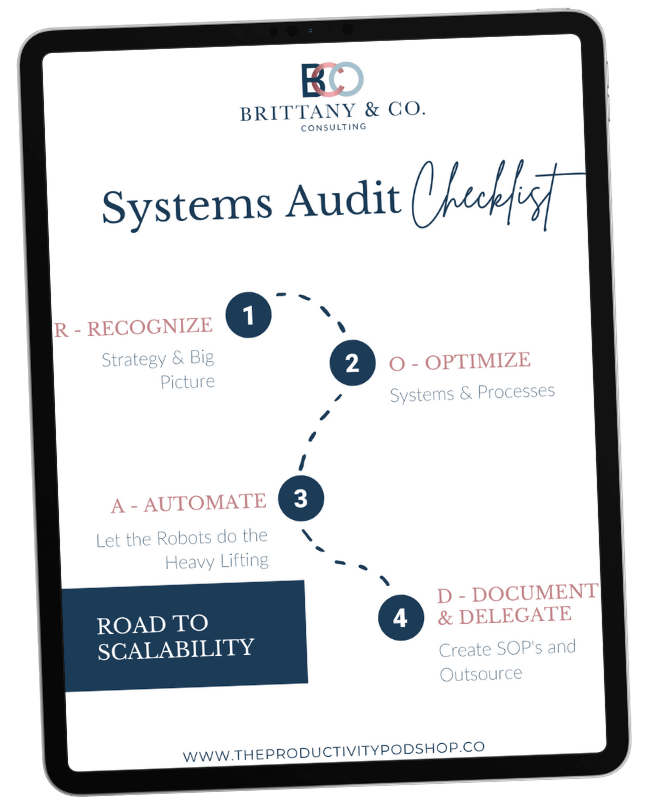So, you’ve got a project management tool. That’s great! But is it really doing all it can for your team? Sometimes, it feels like these tools need a bit of a personal touch to really get them humming along with your team’s vibe.
Let’s chat about how you can tweak your project management setup to make it feel like it was made just for you and your crew.
1. Understand Your Team’s Workflow
Before diving into customization options, take a step back and analyze your team’s current workflow. Identify the processes that are working well and those that could use some improvement. Are there recurring tasks that could be automated? Do certain projects require unique stages or steps that aren’t currently represented in your system? Understanding these nuances is the first step toward effective customization.
- Action Tip: Hold a brainstorming session with your team to map out the entire workflow. Use sticky notes or a digital whiteboard to visualize the process from start to finish. This will help you pinpoint where customization can make the biggest impact.
2. Leverage Custom Fields and Views
Most project management systems offer the ability to create custom fields and views, and this is where you can really start to tailor the tool to fit your needs. Custom fields can range from text fields, date pickers, dropdown lists, or even file attachments. These allow you to capture all relevant details for each task or project, beyond the basic title and description.
- Action Tip: Create custom fields for unique project identifiers, such as client names, project phases, priority levels, or specific deadlines. Then, use custom views to sort and filter tasks based on these fields. For example, you might set up a view that only shows high-priority tasks due in the next week, enabling your team to focus on what’s most important.
3. Integrate with Other Tools
No project management system exists in a vacuum. Your team likely uses a variety of tools for communication, documentation, design, development, and more. Many project management tools offer integrations with popular software to streamline your workflow and reduce the need to switch between apps.
- Action Tip: Identify the tools your team uses most frequently outside of the project management system. Look for integrations that can pull data into your project management tool or push updates from it to other platforms. For example, integrating with your email system can allow you to turn emails directly into tasks, while linking to a calendar app can help with scheduling and reminders.
Customization is an Ongoing Process
Customizing your project management system is not a one-time task. As your team grows and your projects evolve, your needs will change. Regularly revisit your customization settings to ensure they still serve your team effectively. Encourage feedback from your team members about what’s working and what could be improved. With these tips, your project management system can become a dynamic tool that evolves with your team, fostering productivity, clarity, and success.