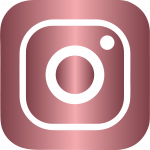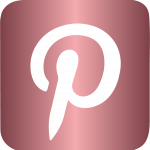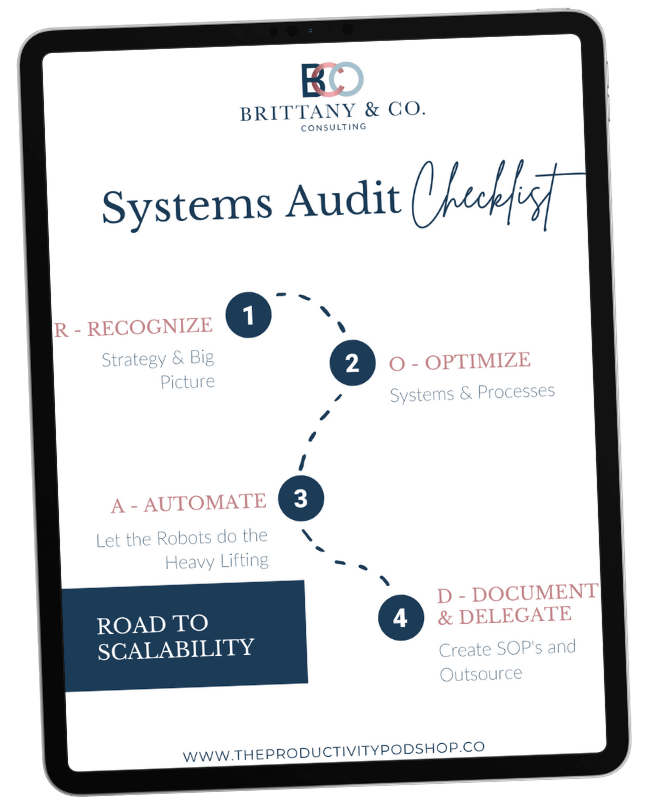Your CRM is like the heart of your business, pumping info and insights through your sales, marketing, and customer service veins. But what happens when that heart isn’t beating as strongly as it used to? Maybe it’s time for an upgrade, and here’s how you can tell.
When Your CRM Just Can’t Keep Up
1. It’s Like Your CRM Hit a Growth Spurt It Wasn’t Ready For
Remember when your business was just a baby, and your CRM could easily handle everything? But now, as your business grows, your CRM is huffing and puffing, trying to keep up. If you’re dealing with slow performance, data overload, or just can’t manage the complexity of your expanding team and customer base, it’s a neon sign that you need an upgrade.
2. You’re Wishing for a Magic Wand
If you find yourself daydreaming about features your CRM doesn’t have – like advanced analytics, better customer segmentation, or just something as simple as easier navigation – it’s a sign. Your CRM should be your magic wand, not something you wish to magically change.
3. It’s Playing Hard to Get With Other Tools
In today’s world, your tools and apps need to get along like one big happy family. If your CRM is the odd one out, refusing to integrate smoothly with your email, social media, or accounting tools, you’re not just working harder; you’re also not working with the full picture.
4. Your Team is Ghosting It
Ever noticed your team avoiding the CRM like it’s a chore? That’s a problem. Your CRM should be something they’re happy to use, not something they avoid at all costs. If the system is too clunky, complicated, or just not useful, your team will ditch it for spreadsheets or sticky notes, which is definitely not what you want.
5. Your Data’s Not Telling You Stories Anymore
Data should tell stories – about your customers, your sales, your everything. But if pulling a report from your CRM feels like a root canal, and the insights are as shallow as a kiddie pool, you’re missing out. Data is gold, and your CRM should be a treasure chest, not a lockbox.
Making the Leap to a New CRM
1. Sit Down and Have a Heart-to-Heart With Your Needs
Before you start CRM shopping, really think about what you need, what you wish for, and where you see your business going. It’s not just about now but also about where you’re headed.
2. Bring Your Team Into the Circle
Your team uses the CRM every day, so get their take. What do they love? What do they loathe? Their insights are like pieces of a puzzle that’ll help you see the big picture of what you need in a new CRM.
3. Try Before You Buy
Dive into research, check out reviews, and yes, take those free trials for a spin. It’s like test-driving a car. You want to make sure it feels just right before you commit.
4. Plan Your Move Like a Pro
Switching CRMs can be as nerve-wracking as moving houses. Plan it out carefully to make sure none of your precious data gets lost in the move. And maybe this is a good time for a little data cleaning, too.
5. School Your Team
A new CRM is only as good as the team using it. Invest in training, make it fun, and ensure everyone’s on board and excited. It’ll make the transition smoother and the adoption rate soar.
Wrapping Up
Upgrading your CRM is a big move, but staying stuck with a system that’s dragging you down is not the way to go. Keep an eye out for these signs, and when it’s time, embrace the change. The right CRM can truly transform your business, making everything run smoother, smarter, and with a lot more joy. Here’s to finding the perfect match for your growing business!